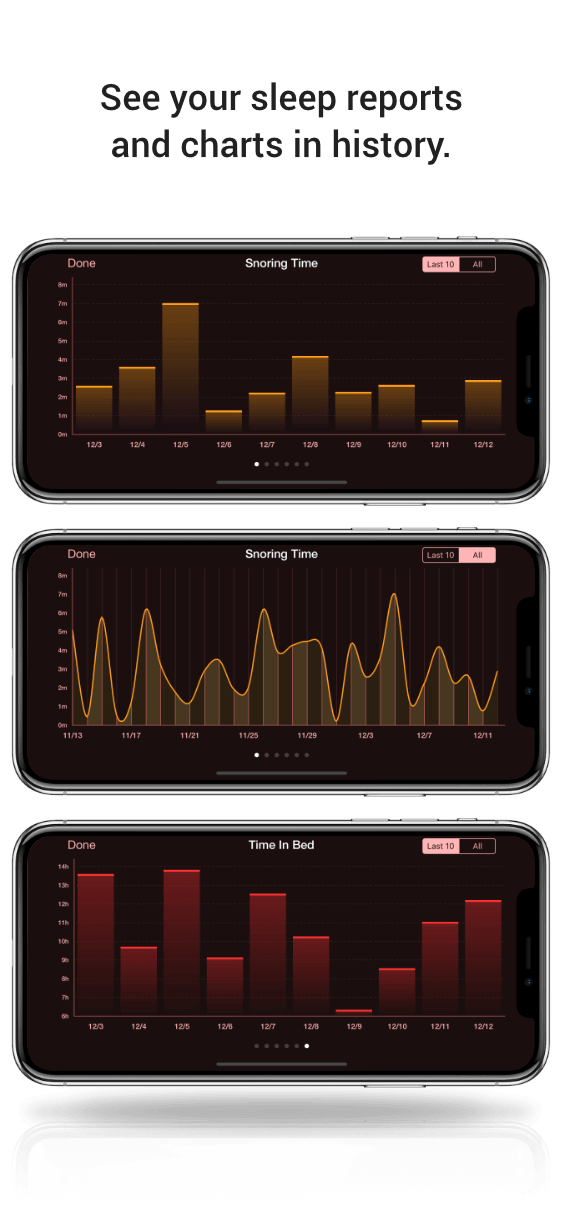
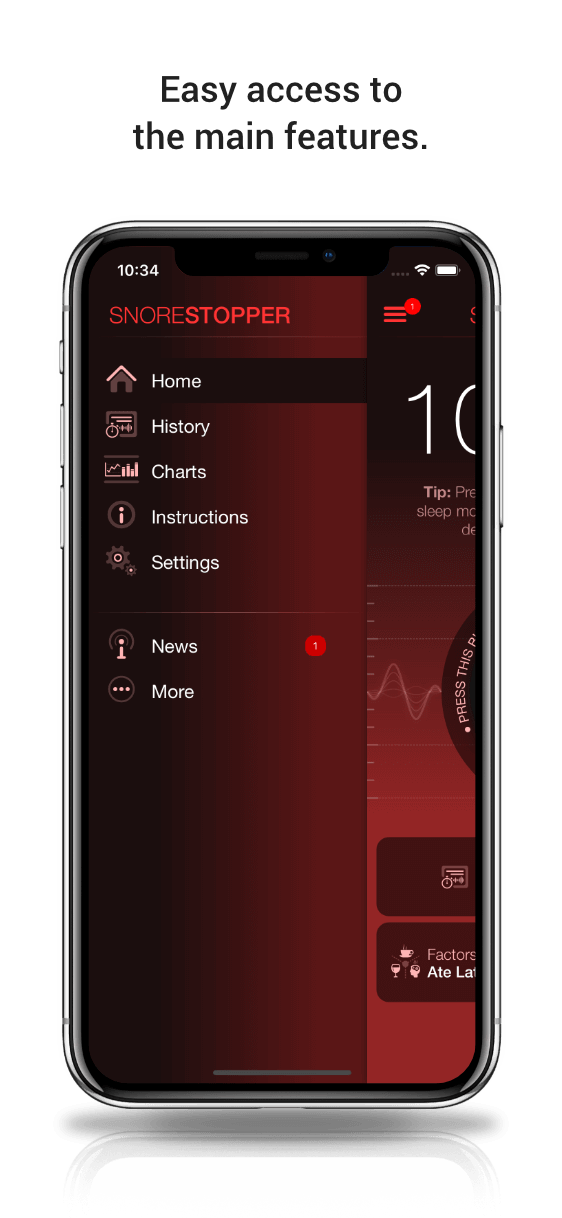

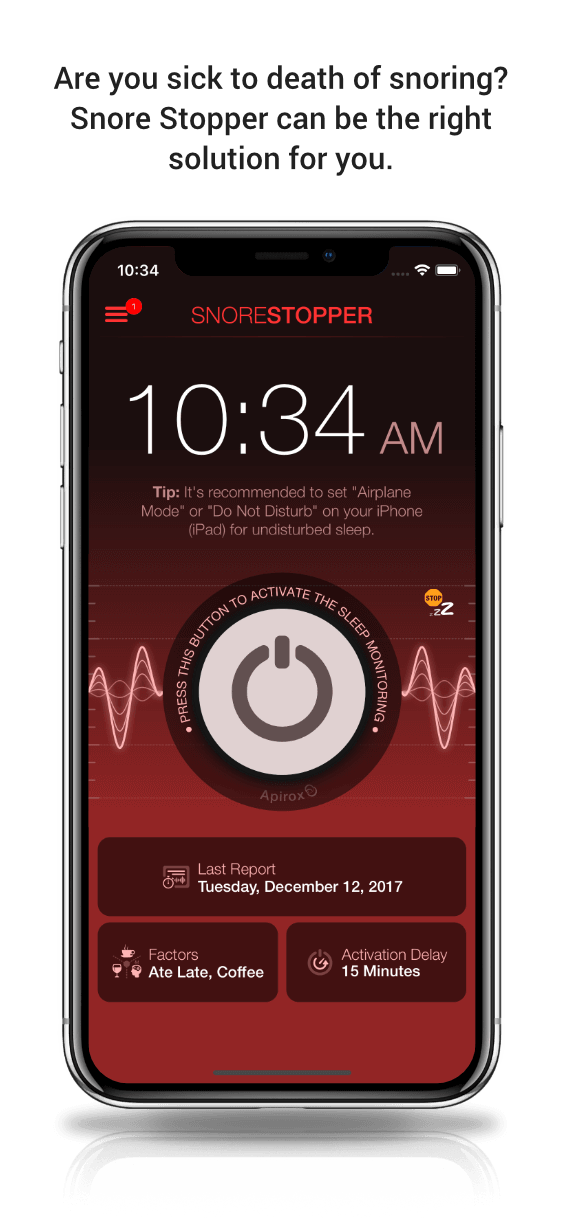
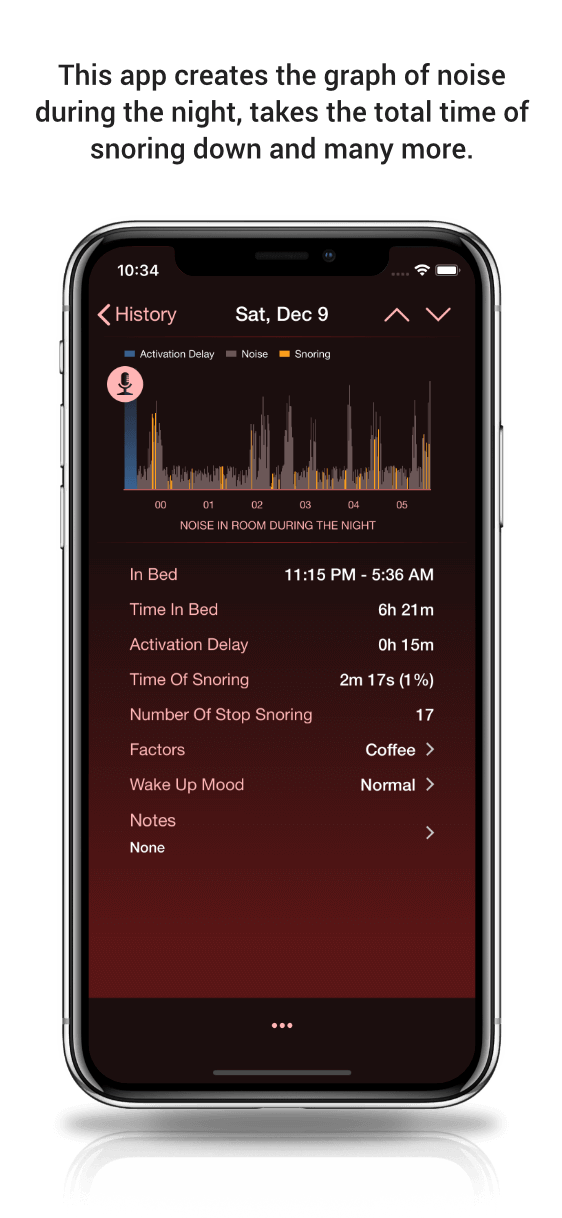
Possibility of playing chosen sound or using iPhone vibration when the snoring is detected.
User can place factors (alcohol, coffee, stress etc.) to every night as well as the mood after waking up or users own notes.
Start monitoring after a period of time.
Monitoring runs also in background mode.
Synchronization among your devices (optionally).
Do you snore at night and your partner complains about it? Are you sick to death of snoring of your partner?
Snore Stopper can be the right solution for you. This application is not only trying to stop the snoring but also creates the graph of noise in room during the night, takes the total time of snoring down and many more.
Snoring detection is based on artificial intelligence (A.I.) with the support of a new Apple machine learning technology. By using a large number of snoring samples, we can achieve high accuracy in statistics and in snoring detection itself.
Mobile microphone is used to monitor the noise in surroundings. By using intelligent noise analysis the application detects the snoring, makes the statistics or else activates the stop snoring function (at least two snorings one after another) - it quiets you down using a sound or vibration (only iPhone). How to place your device correctly is shown in instructions or screenshots.
By using the tracker data and by defining your own factors (activities / means / drugs / custom notes) it is possible to find out which facts influence your sleep positively and limit your snoring. At your disposal there are beautiful statistic charts for simple and efficient analyzing of your sleeps/nights.